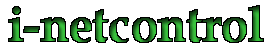|
Basic
1-Wire I/O Module Installation
The
ICONIO card is the controller for the 1-wire buses (Figure
2). A Cat 5 cable connects the ICONIO card to the first
1-wire device. From here a second Cat 5 cable connects the first
1-wire device to the second 1-wire device. The second connects
to the third, etc. This daisy chained Cat 5 cable continues
to the last device. Because each bus is daisy chained (and not
star wired with a separate cable going from the ICON to each
device), the ICONIO card has four separate 1-wire busses (connectors
CN2, CN3, CN4 and CN5) that can each go in a different direction.
Each bus, however, must be daisy chained. Each bus has a maximum
length of 1000 cable feet from the ICONIO to the last device.
(However, one bus can go 1000 feet in one direction and another
bus can go 1000 feet in a different direction, thus sensors
can be 2000 feet from each other as long as the ICONIO card
is in the middle. This is something to think about when locating
ICONIO boards and sensors.) The total number of devices can't
exceed 64 and the total number of separate input readings and
output controls can't exceed 127 for each ICONIO (for all four
busses).
Each
1-wire module must be connected to a 1-wire bus with connector
CN1 (Figure 3). This bus actually has
two wires, one for the 1-wire signal and a common. The bus also
includes a second pair for +5V power and a power return common.
Any combination of these devices can be interconnected along
a single bus. Category 5 (Cat 5) wire is recommended for
this bus. Since there are four pairs in a Cat 5 cable, 1 pair
is used for the 1-wire signal and common and a second pair is
used for +5V and common. This leaves two spare pairs which can
be used to increase the current carrying capability of the +5V
power.
| Pin
Number for CN1 (Figure 3) |
Cat
5 Wire Color |
Description |
| 1 |
Orange |
+5V |
| 2 |
Orange/White |
+5V
common |
| 3 |
Brown |
1-wire
common |
| 4 |
Brown/White |
1-wire
signal |
If
using the additional pairs in the Cat 5 cable to carry +5V power
and common, connect as follows:
| Cat
5 Wire Color |
Description |
| Blue |
+5V |
| Blue/White |
+5V
common |
| Green |
+5V |
| Green/White |
+5V
common |
Since
this is a daisy chained bus, you must connect two cat 5 cables
to CN1, the cable coming from the ICONIO card or the previous
1-wire module and then another Cat 5 from this module to the
next (if there is one). You can twist the wires of the same
color from the two cables together before inserting into the
connector (it is better to solder them). Or use dual insulated
ferrules to crimp two wires together and insert into the connector.
(For example part number BM-00551 from Automationdirect.com.)
You may also use the
OWCONNECT module to easily connect
multiple 1-wire devices in one location.
The connectors on the 1-wire devices
are not quick release. Therefore, to change out a 1-wire device
in the event of a failure, each individual wire must be disconnected
from each terminal connector, This is tedious, error prone and
can cause shorts while disconnected. A very simple way to create
a quick release connector is to have a second identical connector
to the one soldered on the board. Your wiring is then terminated
in this second connector. Some short pieces of bare #18 solid
wire are soldered to the leads on the back of the connector
to give them just enough length to fit into the on-card connector.
Now, to replace a card, only the screws for the connector soldered
to the 1-wire card are loosened and the second terminal block
with the field bus wiring is removed from the 1-wire connector
as one unit.
Since the terminal blocks come
in 4, 5 and 6 position on the 1-wire modules it is best to buy
2 position (part number 281-1449-ND) and 3 position (part number
281-1450-ND) stackable versions from Digikey (www.digikey.com).
To make a 4 position, stack two, two position blocks. To make
a 5 position connector, stack a 2 and a 3. To make a six position,
stack two three position connectors.
If 1-wire devices are connected
very close to the ICONIO board a series 120 ohm resistor is
required in the 1-wire signal line to prevent signal ringing.
This is included on the OWCONNECT board thus providing an easy
way to connect multiple 1-wire devices next to the ICONIO board.
On
all 1-wire modules the +5V, 1-wire and I/O are all protected
against surge and overvoltage, Electro Static Discharge (ESD)
and reverse polarity. |