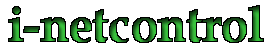![]()
|
Connections
(OWCONNECT)
Description:
- The OWCONNECT provides a convenient
way to connect multiple 1-wire modules together in one location.
(For example, the weather station.)
- Board can be mounted on a
DIN rail.
- Two "Feed" connectors, one
for the main incoming CAT5 cable (CN1) and one for the main
outgoing CAT5 (CN4).
- Four additional connectors
are used to connect up to four local 1-wire devices (CN2,
CN3, CN5 and CN6). (If more than 4, 1-wire devices are present
in a single location, connect CN4 on the first OWCONNECT to
CN1 on the second. This allows 4 more 1-wire devices to be
connected. You may continue the daisy chain to as many OWCONNECT
boards as needed to interface all the 1-wire devices.)
- Each connector contains four
terminals, +5V, +5V Common, 1-wire signal and 1-wire Common.
- 1-wire signal to the four
local devices is isolated with a 120 ohm series resitor. This
provides noise and ringing suppresion and provides ESD and
lightning protection.
Recommended
CAT5 wiring:
| Pin
Number (CN1-CN6) |
Cat
5 Wire Color |
Description |
| 1 |
Orange |
+5V |
| 2 |
Orange/White |
+5V
common |
| 3 |
Brown |
1-wire
common |
| 4 |
Brown/White |
1-wire
signal |
If
using the additional pairs in the Cat 5 cable to carry +5V power
and common, connect as follows:
| Cat
5 Wire Color |
Description |
| Blue |
+5V |
| Blue/White |
+5V
common |
| Green |
+5V |
| Green/White |
+5V
common |
|